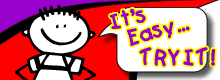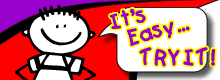|
(NEW MSG: 1-15-2025) Can you believe it is 2025! Happy New Year. Celebrating 25 PLUS years in business. Still installing car audio daily, and shipping vinyl graphics orders worldwide every weekday. Order now or contact us to inquire about your custom sticker decal creation now.
Our Facebook Page may show your decals being made. We photograph and post most of our decal creations! With us... you are not just a customer, YOU'RE FAMILY!
See our blog posts:
Surprised her with graphics!Jun.7th.2020 |
Ass FamilyFeb.12th.2020 |
They did it!Jan.24th.2020 |
Mess up my PAINT?Jan.21st.2020 |
5 Cool Decals!Jan.16th.2020 |
Create Family StickersJan.13th.2020 |
See All |

Alien Cute Mom
Mom 159
|

Evil Queen Mom
Mom 158
|

Wicked Witch Mom
Mom 157
|

Elvira Mom
Mom 156
|

Mummified Mom
Mom 155
|

The Piano for Mom
Mom 152
|

Piano Playing Mom
Mom 151
|

Beer Bong Mom
Mom 150
|

Large Coffee Drinking Mom
Mom 149
|

Large Waving Mom
Mom 148
|

Large Beer Loving Mom
Mom 147
|

Dog Walking Mom
Mom 146
|

Cookout Mom
Mom 145
|

Photographer Mom
Mom 144
|

Witch Mom
Mom 143
|

Bikini Surfing Mom
Mom 142
|

Punk Rock Mom
Mom 141
|

Beehive Hair Mom
Mom 140
|

Cowgirl Mom
Mom 139
|

Not a morning Mom
Mom 138
|

Clown Mom
Mom 137
|

Reading Mom
Mom 136
|

Cleaning Mom
Mom 135
|

Pregnant Mom
Mom 134
|

Tennis Mom
Mom 133
|

Large Sports Mom
Mom 132
|

Hippi Mom
Mom 131
|

Handicapped Mom
Mom 130
|

Biker Mom
Mom 129
|

Bodybuilder Mom
Mom 128
|

Hunting Mom
Mom 127
|

Farming Mom
Mom 126
|

Proud Fitness Mom
Mom 125
|

Guitar Playing Mom
Mom 124
|

Mountain Climber Mom
Mom 123
|

Large Mom
Mom 122
|

Dog Loving Mom
Mom 121
|

Accident Prone Mom
Mom 120
|

Cat Loving Mom
Mom 119
|

Waving Mom
Mom 118
|

Baby Holding Mom
Mom 117
|

Teen Mom
Mom 116
|

Pole Dancing Mom
Mom 115
|

New Mom
Mom 114
|

Fifties Mom
Mom 113
|

Baking Mom
Mom 112
|

Fitness Mom
Mom 110
|

Strong Mom
Mom 109
|

Roller Skating Mom
Mom 108
|

Baby and Mom
Mom 107
|

Doctor Mom
Mom 106
|

Oriental Mom
Mom 105
|

Space Case Mom
Mom 104
|

Magician Mom
Mom 103
|

Cell phone Mom
Mom 102
|

Architect Mom
Mom 101
|

Waving Mom
Mom 100
|

Office Mom
Mom 099
|

Cell phone Mom
Mom 098
|

Whatever Mom
Mom 097
|

Crossing guard Mom
Mom 096
|

Computer Mom
Mom 095
|

Mechanic Mom
Mom 094
|

Mechanic Mom
Mom 093
|

Cooking Mom
Mom 092
|

Native Mom
Mom 091
|

Astonaut Mom
Mom 090
|

Robot Mom
Mom 089
|

Coach Mom
Mom 086
|

Fashion Mom
Mom 085
|

Waving Mom
Mom 084
|

Gymnastics Mom
Mom 083
|

Hairdresser Mom
Mom 082
|
|
|

|
How do I Create a Family Sticker Online?
- Choose your category. There are dads, moms, boys, girls, grandparents, dogs, cats, pet, and extras.
- The family member sticker will appear for that particular category. Simply click one to choose it. Each category has two pages full of members.
- Next are the optional options. You'll can enter a name for your chosen family member, add a halo to signify a death in the family, have it size-matched to a previous order, or simply continue by pressing Enter.
- Repeat steps 1 through 3 for as many family members you want to add to your decal.
- Decorate your decal with the vinyl color, header, and font style options. Use the buttons for each accordingly.
- To move any family member to a new postion use the small arrows under each family member. There is also the option to delete that particular member.
- Editing. To swap or edit any particular family member simply click the person in the display. Edit mode will be turned on and your next character selection will replace that member.
- After you are finished and are happy with your family sticker scroll down and add the design to your shopping cart.
If you would like to create another family decal you can click Continue Shopping at your cart, then use the Clear All Choices button to begin designing another family sticker.
|
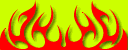 |
|